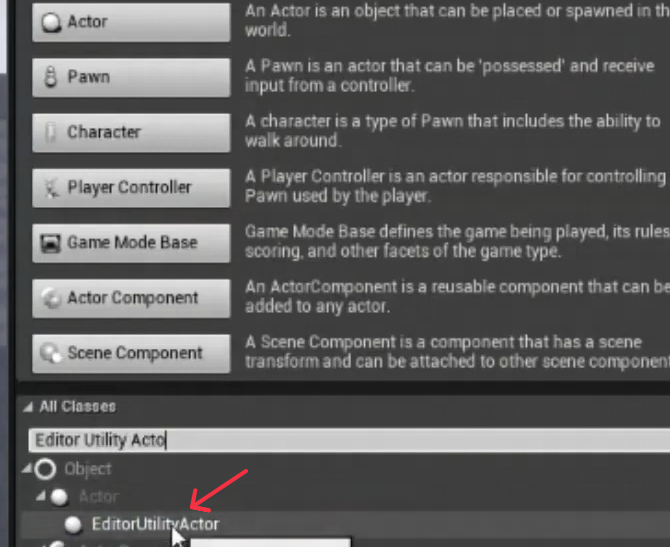UE 4.26 - Editor Tick
2025-03-10 14:32:56 人看过
参考视频
步骤流程
Blueprint Interface 相关
新建 Blueprint Interface , 改名字为 BPI_EditorTick
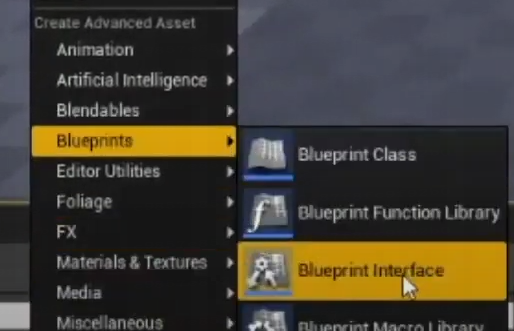
在BPI_EditorTick里面,把Functions的名字给改了,改成EditorTick
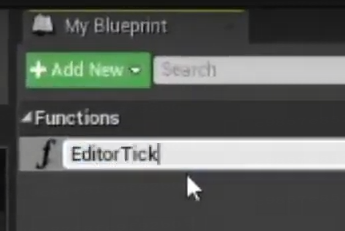
勾选 call in editor
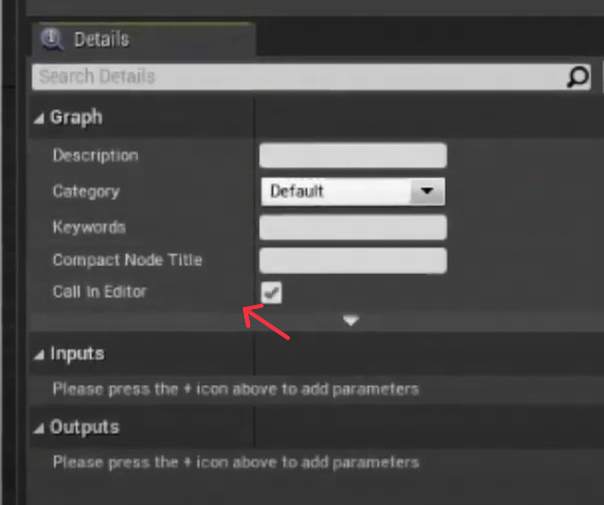
Editor Utility Actor 类型的 Blueprint Class
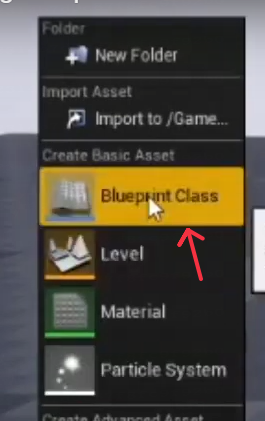
选择 Editor Utility Actor 类型
改名字为 BP_EditorTicker
双击打开蓝图之后,点击Class Defaults
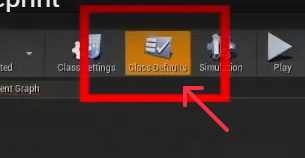
打开这个,allow tick Before Begin Play
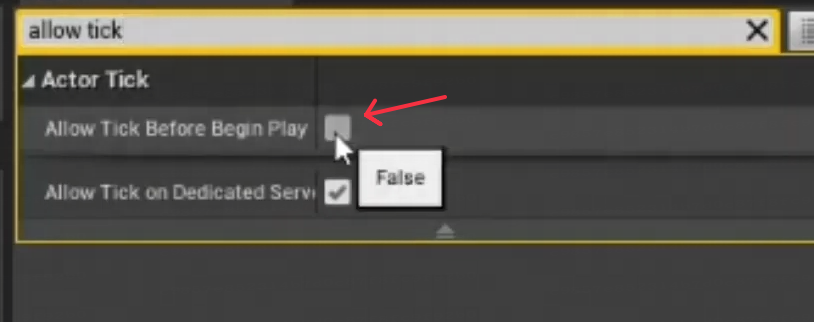
打开 Tick Even when Paused
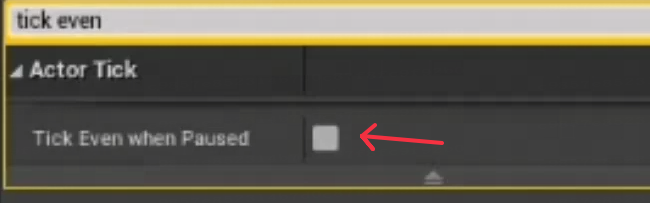
打开 Is Editor Only Actor
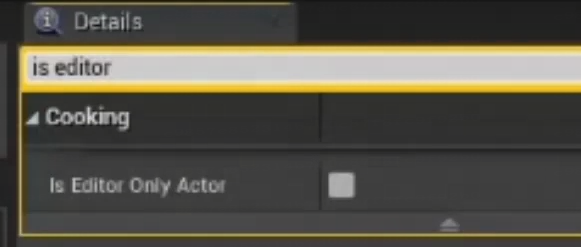
进入construction script
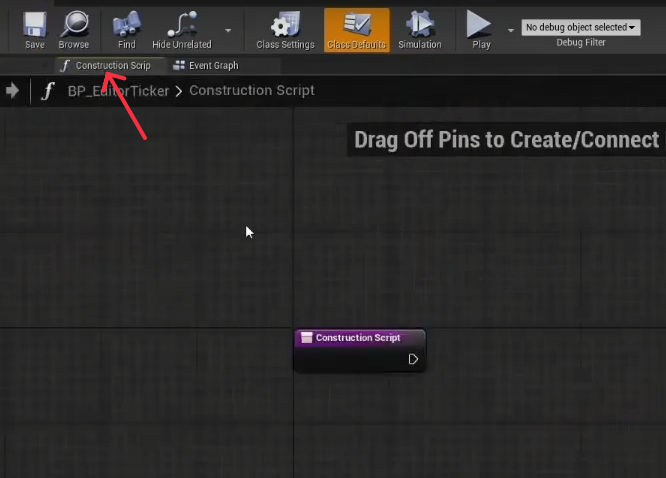
添加变量
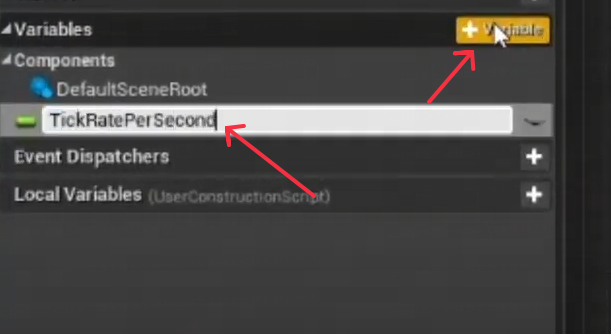
设置float类型
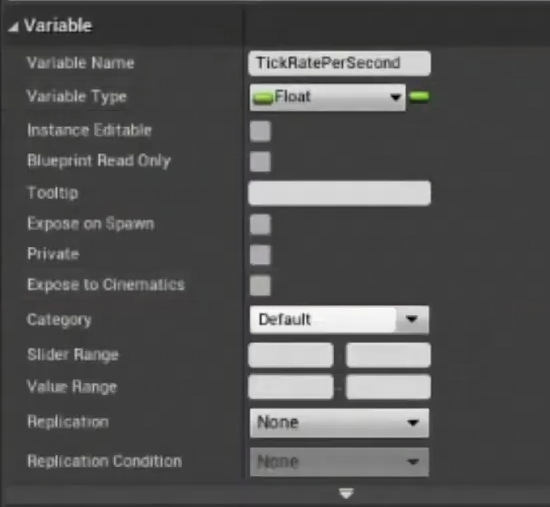
设置默认值
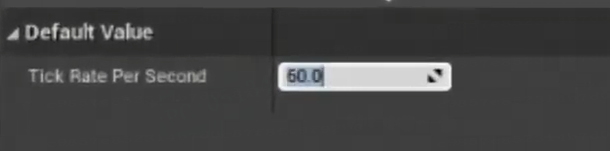
按照下面的连一连
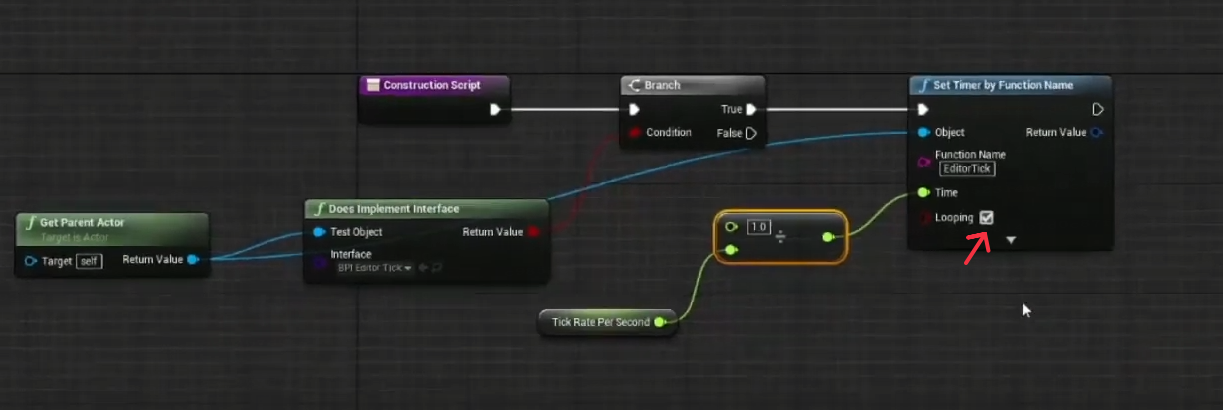
清晰一点的图片
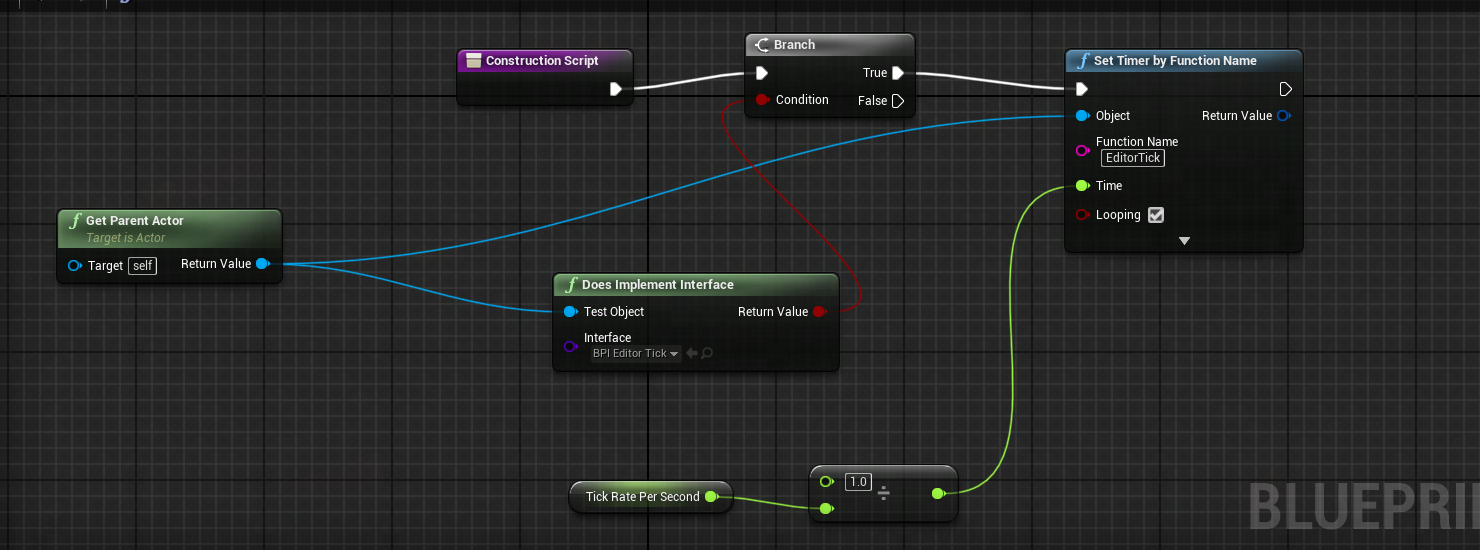
在其他的蓝图里面的,随便搞一个蓝图
construction script, 添加 Add Child Actor Component, 选择 BP_EditorTicker
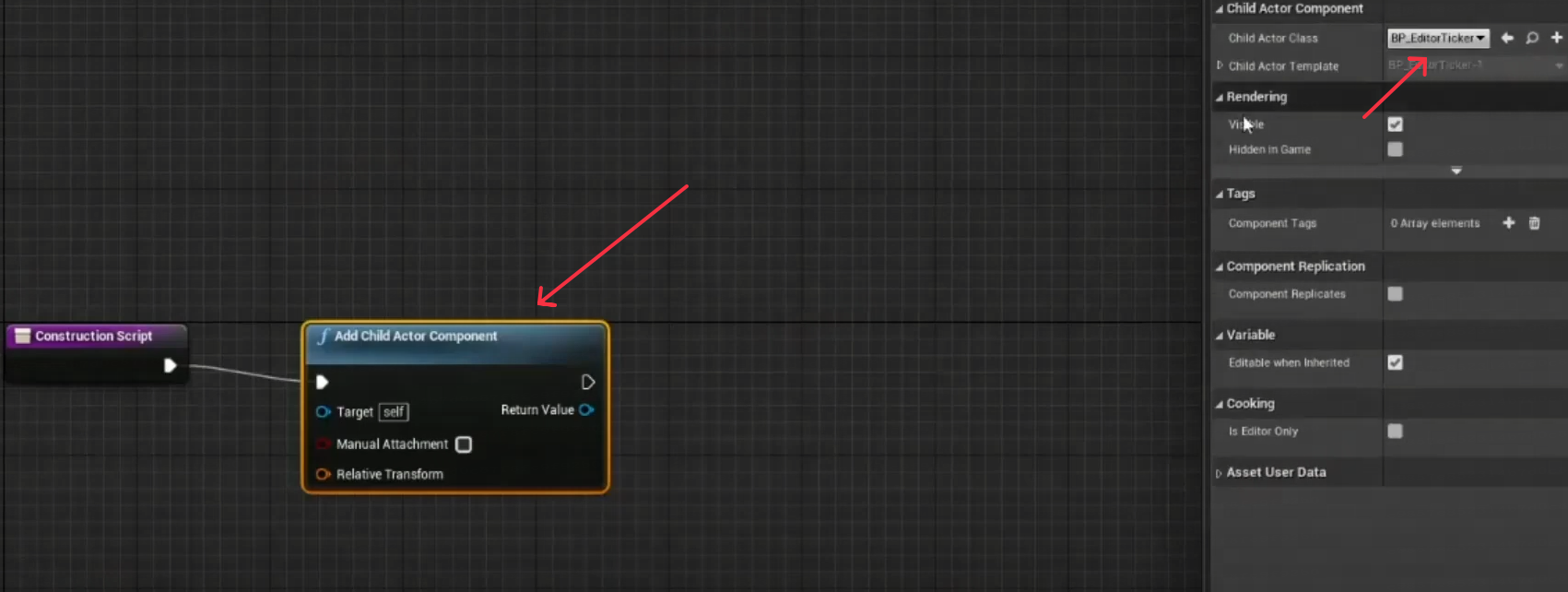
在Class Settings 设置 Interfaces 为 BPI_EditorTick
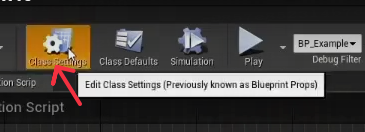
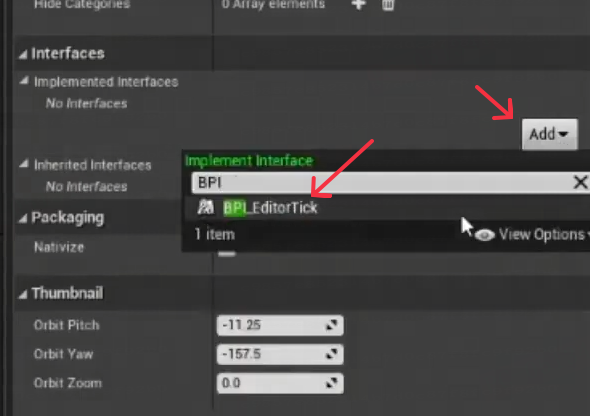
在 Event Graph 里面使用
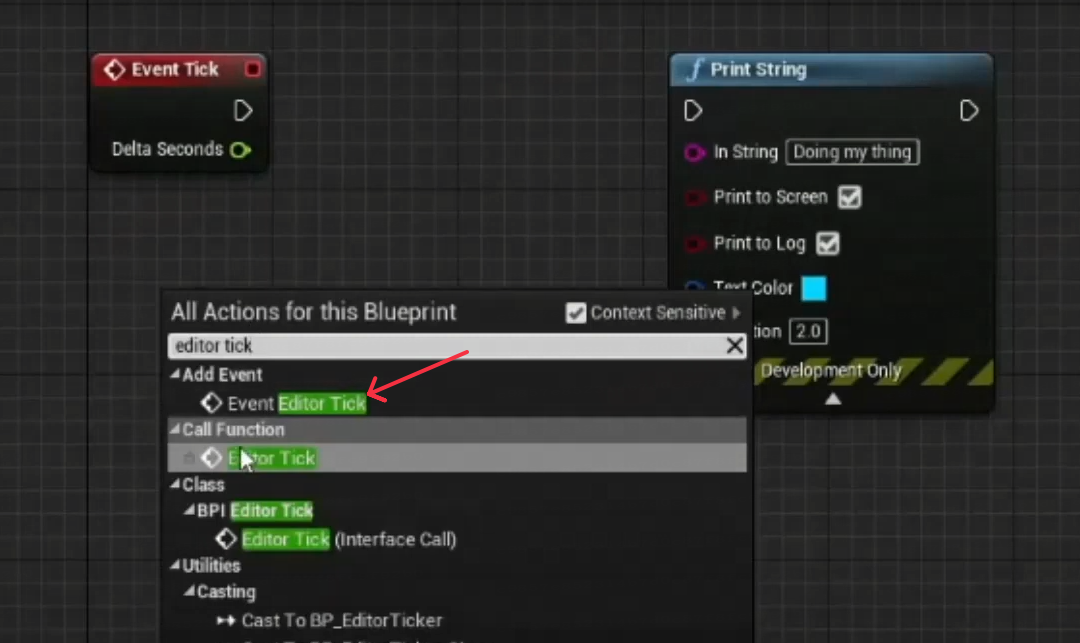
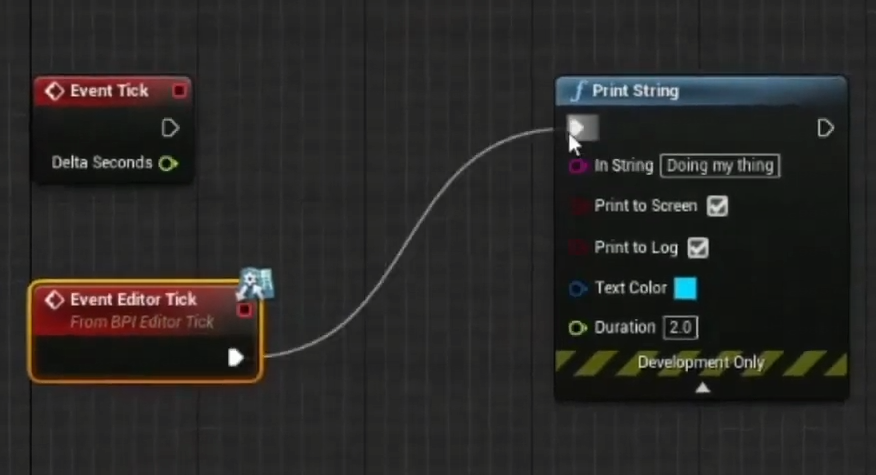
版权声明:倡导尊重与保护知识产权。未经许可,任何人不得复制、转载、或以其他方式使用本站《原创》内容,违者将追究其法律责任。本站文章内容,部分图片来源于网络,如有侵权,请联系我们修改或者删除处理。